ai detection free online: Your Guide to Free AI Detectors
Diving into a free online AI detection tool is hands-down the fastest way to get a gut check on a piece of writing. Was this written by a person, or did it come from a model like ChatGPT? These tools are designed to scan text for the subtle tells—predictable phrasing, specific linguistic patterns, and other markers that often give away AI-generated content. You just paste your text, and you get a probability score almost instantly.
Why Reliable AI Detection Has Become So Important
Let's be real: AI-generated content is everywhere now, and it's getting harder to spot. Some reports claim that a staggering up to 71% of social media images might be AI-generated, and countless articles are being written with heavy AI assistance. The once-clear line between human and machine creativity is fading fast. This isn't just an interesting tech trend; it has serious, real-world implications.
Think about it from different perspectives. An educator needs to uphold academic integrity. A publisher has to maintain content quality and authenticity. A marketing team wants to make sure their copy resonates with real human emotion, not a sterile, robotic tone. A good, free online AI detection service acts as a crucial first-pass filter in all these scenarios.
Making Sense of a New Content World
Getting a feel for how these detectors work is essential for anyone who writes, edits, or even just reads content online. They aren't foolproof, but they are incredibly helpful for flagging potential AI involvement. The process itself is simple, but knowing how to read the results takes a bit more finesse.
Here’s what I always keep in mind:
- What’s the context? Are you checking a student’s paper, a blog post from a freelancer, or a weird-sounding email? Your reason for checking will change how you view the score.
- Know the limits. No tool is perfect. You'll occasionally see false positives (when human writing gets flagged) and false negatives (when AI writing slips through).
- Use your own judgment. At the end of the day, these tools give you data, not a final verdict. Your own expertise and critical thinking are what really matter.
The point here isn't just about playing "catch the AI." It’s about building a more honest and transparent digital space. These free tools give you the power to question the source and quality of the information you see every day.
Learning to use an AI checker is quickly becoming a core digital literacy skill. It gives you the confidence to navigate this new reality, helping you trust that the content you rely on is genuinely human.
Diving Into the Top Free Online AI Detectors
When you start looking for a free online AI detector, you'll quickly discover a ton of options. But here's the thing: they're not all the same. The real trick is figuring out which one fits what you actually need to do, whether that's dealing with word count limits or avoiding a tedious sign-up process.
Let's break down how some of the popular platforms stack up in the real world. For instance, sometimes you just need to run a quick, one-off check on a piece of content without creating yet another online account. That's where the tools built for pure convenience really shine.
This whole process is about more than just getting a score.
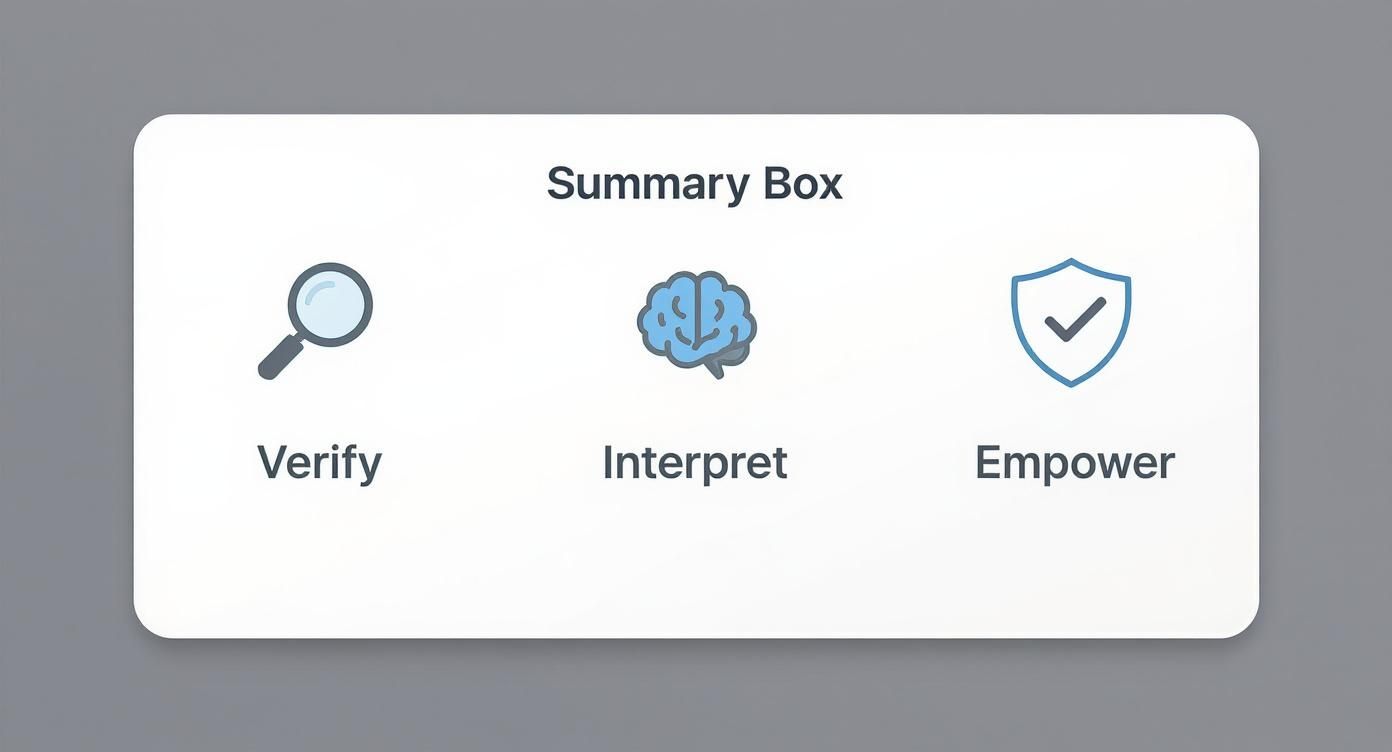
Ultimately, these detectors are there to help you spot potential AI patterns so you can make an informed final call on the content's authenticity.
Comparing Features and User Experience
You'll probably come across big names like GPTZero right away. It's built a solid reputation, and its free version is great for occasional checks on shorter pieces, like a quick email or a few social media posts. The main catch is the word count limit on the free plan.
On the other hand, some tools try to win you over by removing all the usual barriers. Take the Pangram Labs AI detector, for example. They offer unlimited free scans without any sign-up, which is a pretty rare find. While it supports multiple languages, its performance can be a bit of a mixed bag. In some tests, it was perfect at identifying human writing but only caught AI-generated text with a 44% success rate.
I’ve learned that no single tool is foolproof. My personal strategy is to have a primary detector for the first pass and a second one on standby to get another opinion, especially for results that seem a bit iffy.
This two-tool approach is a lifesaver when you're dealing with content that feels like a blend of human and AI input. If you're curious about the mechanics behind these scores, our guide on the AI text classifier breaks down the technology in simple terms.
Quick Comparison of Leading Free AI Detectors
To help you choose the best option for your needs, here’s a quick-glance comparison of some popular free AI detection tools. This table highlights key features like usage limits, sign-up requirements, and what makes each one stand out.
| Tool Name | Free Plan Limit | Sign-Up Required? | Key Feature |
|---|---|---|---|
| GPTZero | 5,000 characters/scan | Yes | Sentence-level highlighting and detailed reports. |
| Copyleaks | 10 pages/month | Yes | Multi-language support and Chrome extension. |
| Pangram Labs | Unlimited | No | No-hassle, sign-up-free scanning for quick checks. |
| Scribbr | Limited to 500 words | No | Simple interface, often used by students. |
This isn't an exhaustive list, but it gives you a good sense of how different platforms cater to different users. Whether you need detailed analysis or just a fast, friction-free scan, there's likely a tool that fits the bill.
What to Actually Look for in a Free Detector
When you're picking a tool to keep in your back pocket, think about these practical points:
- Usage Limits: How many words or documents can you actually check per day or month? Is that enough for what you do?
- Sign-Up Policy: Are you okay with creating an account, or do you need a tool you can use instantly without handing over your email?
- Quality of Feedback: Does it just spit out a percentage, or does it give you more to work with? Sentence-level highlighting is incredibly useful for seeing why something was flagged.
The perfect tool for a student checking an essay isn't the same as what an editor juggling articles from multiple writers needs. Focus on the features that solve your specific problems, and you'll get much more value out of it.
Putting an AI Content Checker to the Test
Theory is one thing, but let's walk through a real-world scenario. You’re an editor, and a piece from a new freelancer lands on your desk. The writing is clean, maybe a little too clean. It feels polished but lacks a distinct voice, setting off a quiet alarm bell. This is the perfect time to get a second opinion from an AI detection tool.
First things first, you'll copy the text from the draft. Then, pop over to your preferred AI checker, paste the content into the analysis box, and hit "scan." It usually takes less than a minute for the platform to do its thing, combing through the text for the tell-tale signs of AI writing.
Once the scan is complete, you’ll get a results page. This is where the real work begins. It’s tempting to just glance at the final score, but the magic is in the details.
How to Read the Results
The top-line score is your starting point. Seeing a result like "85% Probability of AI" is a pretty clear indicator that you need to dig deeper. But a good tool won't stop there; it will show you why it arrived at that conclusion.
Here’s a look at what a typical analysis report provides, highlighting the specific sentences that the algorithm found suspicious.

This color-coded highlighting is, in my experience, the most valuable part of the report. It takes you beyond a simple percentage and points to the exact phrases that feel machine-generated.
With this visual guide, you can start applying your own editorial instincts. Look closely at the highlighted sections. You’ll often find they share a few common traits:
- Uniform sentence structure: The flagged sentences might have a very repetitive, almost metronomic rhythm.
- Low "perplexity": This is a technical term for how predictable the text is. AI models often select the most statistically probable next word, which can make the writing feel flat and uninspired.
- Missing human touch: Grammatically, the text is flawless. But it’s hollow—it lacks personality, nuance, and those little quirks that make writing feel authentic.
The sentence-level feedback is your best friend here. It elevates the tool from a simple pass/fail checker to a true analytical partner. It guides your eye to the specific areas that need a closer look, allowing you to have a much more productive and evidence-based conversation with the writer.
How to Make Sense of the Results and Dodge Common Mistakes

Here’s the hard truth: no free online AI detection tool is infallible. Once you accept that, you can start using them effectively. Think of these platforms as providing strong clues, not a final, binding verdict.
You're going to run into false positives (human work flagged as AI) and false negatives (AI work that gets a pass). It’s just part of the process.
The real skill is learning to treat the result as the first step in your own investigation. You'll see some tools boasting 99% accuracy for spotting human text, while others might hover closer to an 80% success rate in real-world tests. That gap alone shows why a single scan is never the full story. For a deeper dive into these numbers, check out this market analysis from GPTZero.
Best Practices for a Solid Assessment
To get real value, you need to look past the percentage score. Your goal is to build a case, not just get a quick yes or no. The context behind the image or text you're checking is everything.
Here are a few things I do every single time:
Get a Second Opinion: If you get a fuzzy result, like a 40-60% AI probability, don't just stop there. Pop it into another free tool. When two different detectors point in the same direction, you can be much more confident in the result.
Listen to Your Instincts: You are the ultimate judge. If an image looks too perfect, has weird artifacts, or if a piece of writing just feels robotic and lacks a human touch—even with a "human" score—trust that feeling. It's often right.
Look for the 'Why': Many tools will highlight specific parts of an image or sentences in a text. Pay close attention to this. Understanding what AI detectors look for helps you start spotting the tell-tale signs of AI generation on your own.
At the end of the day, an AI detector is just one tool in your belt. The best approach is always to combine its data with your own human expertise to make a confident and fair call.
Knowing When to Upgrade to a Paid AI Detector
A good ai detection free online tool is fantastic for a quick spot-check. But sometimes, the stakes are just too high to rely on a free service. For anyone in academia, publishing, or a professional field where content integrity is everything, moving to a paid detector isn't just an upgrade—it's a necessity.
The biggest hurdles with free tools are usually usage caps, less reliable accuracy, and a bare-bones feature set. If you're sifting through a high volume of submissions or need an analysis you can truly stand behind, these limitations quickly become a major problem.
That’s where paid services come in, offering a whole different level of confidence and capability.
What You Get With a Premium Detector
Premium platforms are built for professional environments. They do a lot more than just give you a simple "AI" or "Human" score.
- Higher Character Limits: You can analyze entire documents or lengthy articles in one go, instead of chopping them up into tiny pieces.
- Plagiarism Integration: Many paid tools bundle AI detection with traditional plagiarism checking, giving you a complete picture of a document's originality.
- Detailed Reporting: They generate in-depth, shareable reports that pinpoint exactly where the issues are, which is perfect for providing feedback or keeping records.
- API Access: This is a big one for organizations. It lets you build the detection right into your own systems, like a student submission portal or a content management workflow.
A great example is Winston AI, which advertises a 99.98% accuracy rate for text from models like GPT-4. In an academic world where a reported 59% of students are using AI for schoolwork, that kind of precision is absolutely critical.
Ultimately, the choice to upgrade comes down to risk. If a single missed instance of AI-generated content could damage your institution's credibility or your company's reputation, the investment in a professional tool makes perfect sense.
If you want to get a better handle on how these models work under the hood, our article on the OpenAI text classifier offers some great background.
Common Questions About AI Detection
Once you start playing around with free AI detectors, you're bound to have some questions. It's powerful technology, but it's not always straightforward. Let's dig into a few common questions that pop up, so you can use these tools like a pro.
Can AI Detectors Be Fooled?
This is the big one, and the honest answer is: sometimes, yes. There's a whole cottage industry of "AI humanizer" tools built specifically to rewrite text to fly under the radar. It's a constant game of cat-and-mouse between the AI generators and the AI detectors.
This is exactly why you should treat a detector's score as a strong indicator, not as a final judgment. If a piece of writing gets a low AI score but still reads a bit off or just doesn't feel right, trust your gut. Your own intuition is still a crucial part of the process.
What Happens to My Data? And What About AI Images?
Data privacy is another major concern. When you paste your text into a free checker, where does it go? The answer is buried in the privacy policy of each specific tool, and you should absolutely read it.
A word of caution: Some free platforms might use the text you submit to train their own AI models. If you're checking anything sensitive or confidential, stick with a trusted tool that explicitly states your data won't be stored or used. This is one area where paid, professional-grade tools often provide much better security.
And what about content beyond text?
- Detecting AI Images: The tech for spotting AI-generated images is getting better all the time. Tools like ours are designed to hunt for the subtle digital fingerprints and artifacts that image models like Midjourney or DALL-E tend to leave behind.
- How Reliable Is It?: The accuracy for image detection can be a mixed bag and depends heavily on the tool and the image itself. As the image generators get more sophisticated, the detectors have to keep pace. It’s best to use these results as one piece of a larger puzzle, not the definitive answer.
Getting a handle on these details will help you use AI detection tools much more effectively.
Ready to check your images with confidence? AI Image Detector offers a fast, free, and private way to see if an image was made by a human or AI. Get your analysis in seconds. Try it now at https://aiimagedetector.com.
