How to Detect AI Generated Images
Spotting an AI-generated image takes a bit of a two-pronged attack. First, you can learn to manually check for common visual flaws, the little tells that give the AI away. Then, for a deeper dive, you can bring in specialized detection tools. This guide will walk you through both, helping you get a better handle on the images you see every day.
The Rise of AI Images and Why Detection Matters
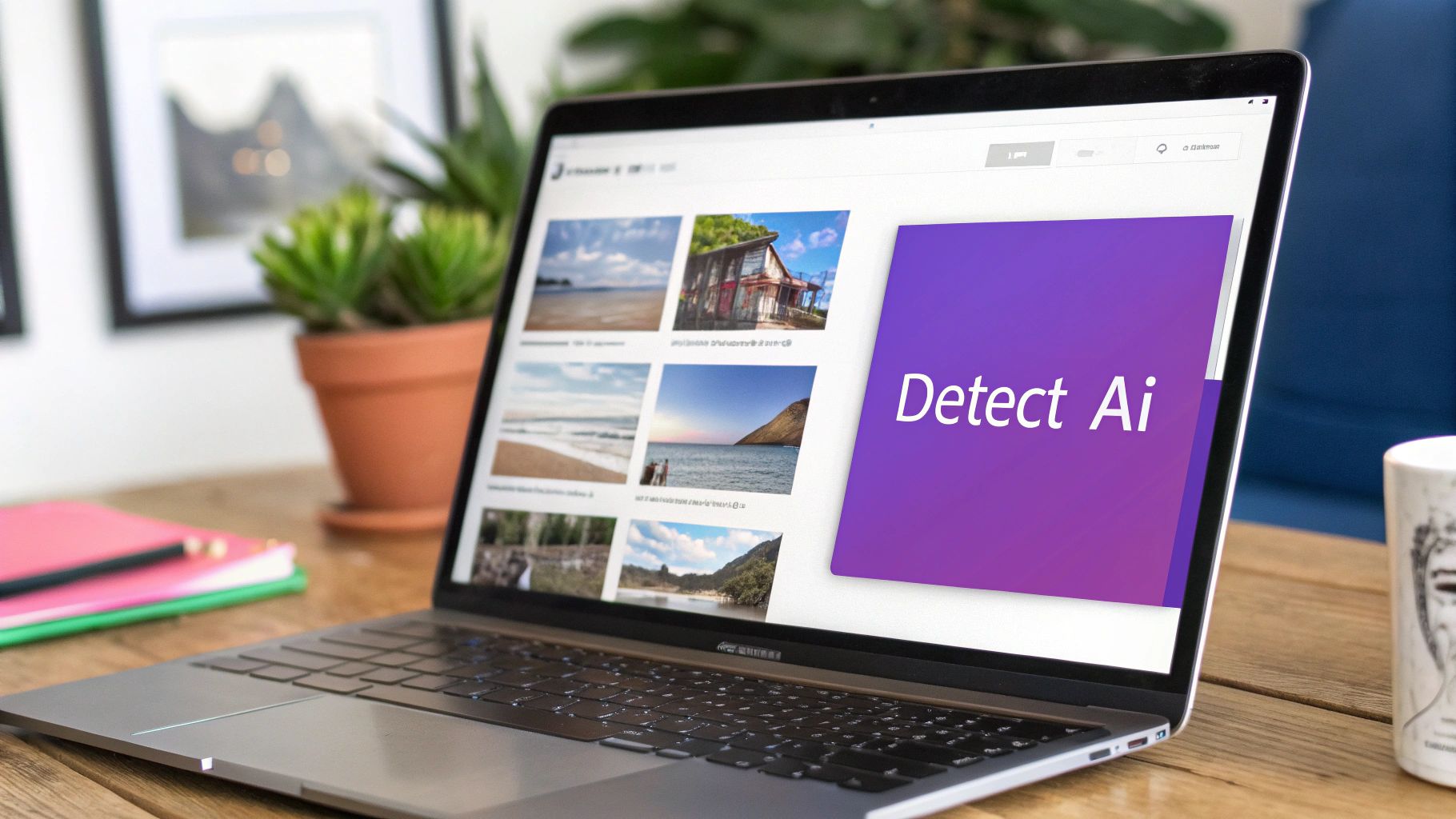
AI images are everywhere now, from mind-bending digital art to photorealistic fakes used in news stories. This technology is a massive creative playground, but it also opens the door to some serious problems like misinformation, fraud, and tricky copyright situations. Being able to spot an AI-generated image is quickly becoming a critical skill for just about everyone online.
The real challenge is how fast these AI models are learning. The classic giveaways, like mangled hands or weird, waxy textures, are becoming less common. What once looked obviously fake can now fool even a discerning eye. This leap forward is thanks to sophisticated tech like Generative Adversarial Networks (GANs) and Diffusion Models. If you're curious about the nuts and bolts behind these advancements, you can get some great insights into how Kyve Network powers the next generation of AI agents.
The Scale of the Challenge
This explosion of synthetic media isn't just a feeling—it's backed by some staggering numbers. Projections estimate that the number of deepfake files online could jump from 500,000 in 2023 to a whopping 8 million by 2025.
That kind of volume makes manually checking every single image an impossible task. This is exactly why a layered strategy is so important. Before we get into the tools and tricks of the trade, it's worth understanding the core principles of verifying images for authenticity. Let’s start by training your eye to catch the subtle—and sometimes not-so-subtle—clues that an image wasn't made with a camera.
Spotting the Telltale Signs of AI Images
Before you even think about using a tool, your own eyes are often the best first line of defense. AI image generators have gotten scarily good, moving well beyond the classic six-fingered hands that were once an easy giveaway. But even the most advanced models still trip up on the subtle details a careful observer can catch. Learning to spot these quirks is the first real step in knowing what you're looking at.

Start by zooming in on the stuff most people ignore. AI nails the big picture but often fumbles the fine print. I'm talking about illogical details that just don't add up in the real world. You might see a reflection in a mirror that shows something completely different from the room it's in, or shadows that defy the laws of physics, falling in the wrong direction from the light source.
Unnatural Details and Inconsistencies
One of the classic tells is in the textures. Skin can look unnaturally smooth, like a polished mannequin without a single pore. On the other hand, a fabric pattern might repeat perfectly for a bit before dissolving into a weird, morphing mess.
Always give the background a hard look. AI struggles to keep complex scenes coherent, which can lead to bizarre architecture or objects that seem to melt into one another.
A few other common red flags I always watch for:
- Funky Asymmetry: Check out a person's eyes, ears, or jewelry. Are the earrings truly identical, or is one slightly warped? AI often creates tiny, near-imperceptible inconsistencies that give it away.
- Gibberish Text: If there's text on a sign, a t-shirt, or a book in the background, it's often a dead giveaway. The AI knows letters should be there, but it can't quite form coherent words, resulting in garbled nonsense.
- Weird Blending: Pay close attention to where different objects meet. You'll often find hair that merges seamlessly into a shoulder or a tree branch that just sort of... becomes part of the wall behind it. It's a subtle but common flaw.
To help you get your eye in, here’s a quick-reference guide to the most common AI image artifacts and where they usually pop up.
Common AI Image Artifacts and Where to Find Them
| Artifact Type | Common Location in Image | What to Look For |
|---|---|---|
| Unnatural Textures | Skin, clothing, wood grain, metal surfaces | Skin that is too smooth or plasticky; patterns that repeat or break down illogically. |
| Physical Inconsistencies | Hands, teeth, ears, limbs | Extra or missing fingers; teeth that are unnaturally uniform or oddly shaped; distorted limbs. |
| Garbled Text | Background signs, book covers, clothing labels | Text that looks like a jumble of letters or nonsensical symbols. |
| Shadow & Light Errors | Anywhere an object should cast a shadow | Shadows pointing in the wrong direction, missing entirely, or having fuzzy, undefined edges. |
| Bizarre Blending | Where a person or object meets the background | Hair merging with a jacket; a tree branch blending into a building; indistinct boundaries. |
| Asymmetrical Features | Eyes, eyeglasses, earrings, facial features | Pupils of different sizes; one earring detailed while the other is a blur; glasses frames that don't align. |
Looking for these flaws can give you a solid indication, but don't get discouraged if you're not sure. It's harder than it sounds.
Research from 2025 revealed that people are not very good at spotting fakes, correctly identifying AI images only 52% of the time—barely better than a coin flip. This highlights how realistic AI images have become, making manual checks a good start but not always the final answer. You can find out more about these findings on how humans perceive AI images on Conjointly.com.
The All-Important Context Check
Finally, take a step back and just think about the image. Does it depict a scene that feels a little too perfect, too staged, or just plain unlikely? Is the emotion on someone's face just a little... off? Sometimes your gut feeling is the most powerful tool you have. If an image feels strange or too good to be true, it’s worth investigating further. These manual checks build a solid foundation before you move on to using a dedicated tool.
Using AI Detection Tools for a Deeper Look
https://www.youtube.com/embed/C5ZJWDniOKk
When your own eyes can’t quite give you a definitive answer, it’s time to bring in the big guns. Think of it as fighting fire with fire—or in this case, fighting AI with AI. Specialized detection tools can see things we can't, digging into an image's digital guts to find the subtle tells of AI generation.
These tools aren't just looking for extra fingers or wonky ears. They analyze an image at the pixel level, searching for the digital fingerprints and tiny inconsistencies that AI models often leave behind. If you're curious about the nitty-gritty of how this technology works, the core AI image analysis principles are a great place to start.
Getting started is usually dead simple. With a tool like our AI Image Detector, you just upload the image file or even drag and drop it right onto the page. In a few seconds, you'll get a probability score, typically on a scale from "Likely Human" to "Likely AI-Generated."
How to Read the Results
Getting a high AI score is a pretty strong clue, but it’s not the final word. Treat it as a critical piece of evidence, not the verdict itself. Some of the best tools even generate "heatmaps," which visually pinpoint the exact spots in the image their algorithm found suspicious. This is a game-changer for guiding your own manual review.
But you have to know their limits. No detector is perfect—not by a long shot. Their accuracy can swing wildly based on the AI model used to create the image and how the tool itself was trained. In fact, no tool can claim 100% accuracy. For a more detailed breakdown of what makes these tools tick, our guide on using an AI photo analyzer covers this in depth.
Key takeaway: Think of a detector's result as one data point, not a final judgment. It becomes much more powerful when you pair it with the manual checks and common sense we've already covered. A high AI score on an image that also has mangled text and bizarre shadows? That's a much more confident call.
In the real world, these tools face a lot of hurdles. Research shows that a detector's performance is affected by everything from its internal design to the quality of its training data. They also have to deal with challenges like social media compression, image edits, and other curveballs you find out in the wild. This is why a combined approach, using both your brain and a good tool, will always give you the best results.
Taking a Deeper Look: Digital Forensics
Sometimes, a quick visual scan or even an AI detection tool doesn't give you the certainty you need. For those high-stakes situations—think journalism, legal matters, or academic research—you have to go a layer deeper. This is where a few basic digital forensics techniques can give you the hard evidence you're looking for.
One of the most effective first steps is a classic reverse image search. It’s surprisingly simple but incredibly revealing. Just upload the image to a service like Google Images or TinEye and see where else it has appeared online. You might quickly discover it’s a known fake that’s been making the rounds, or you could find the original, authentic photo that was manipulated.
Uncovering the Hidden Data
If a reverse image search comes up empty, it's time to check the image's metadata. Every genuine photo from a digital camera or phone has a hidden treasure trove of information baked right in, known as EXIF (Exchangeable Image File Format) data.
Think of it as the picture's birth certificate. It often includes details like:
- The exact camera or phone model used
- Specific camera settings (aperture, shutter speed, etc.)
- The date and time the photo was snapped
- Sometimes, even the GPS coordinates of where it was taken
Here’s the thing: most AI generators don't bother creating this data. If you check an image and find a complete void where the EXIF data should be, that’s a massive red flag. Sure, this data can be intentionally removed for privacy, but its total absence is very common with AI-generated content.
A Word of Caution: Finding EXIF data isn't a guaranteed "all clear." Someone skilled enough could fake this information. But inconsistencies, or a complete lack of it, should immediately make you skeptical.
Learning to look at metadata is a core skill when you're figuring out how to check if a photo is real, as it provides technical clues that are much harder to convincingly fake. By combining a reverse image search with a close look at the metadata, you can move from a simple hunch to a much more confident, evidence-based conclusion about an image’s authenticity.
Building Your AI Image Detection Workflow
The best way to spot AI-generated images is to combine your own gut feeling with some smart tech. You don't need a complicated system, just a simple, repeatable process that lets you confidently check any image you come across.
I always start with a quick manual scan. Just give the image a once-over, looking for those telltale signs we've talked about—funky textures, weird hands, distorted backgrounds, or text that looks like nonsense. This initial pass is surprisingly effective and often weeds out the most obvious fakes right away, no tools needed.
If you’re still on the fence after that first look, it's time to bring in a detection tool. An AI Image Detector can give you a probability score, which is a fantastic data point to back up (or challenge) your initial hunch. This kind of automated analysis can pick up on subtle patterns that our eyes might miss, adding a much-needed layer of verification.
When the stakes are high and you absolutely need to be sure, you'll want to dig a bit deeper. This infographic lays out a straightforward path for getting into more forensic-level analysis.
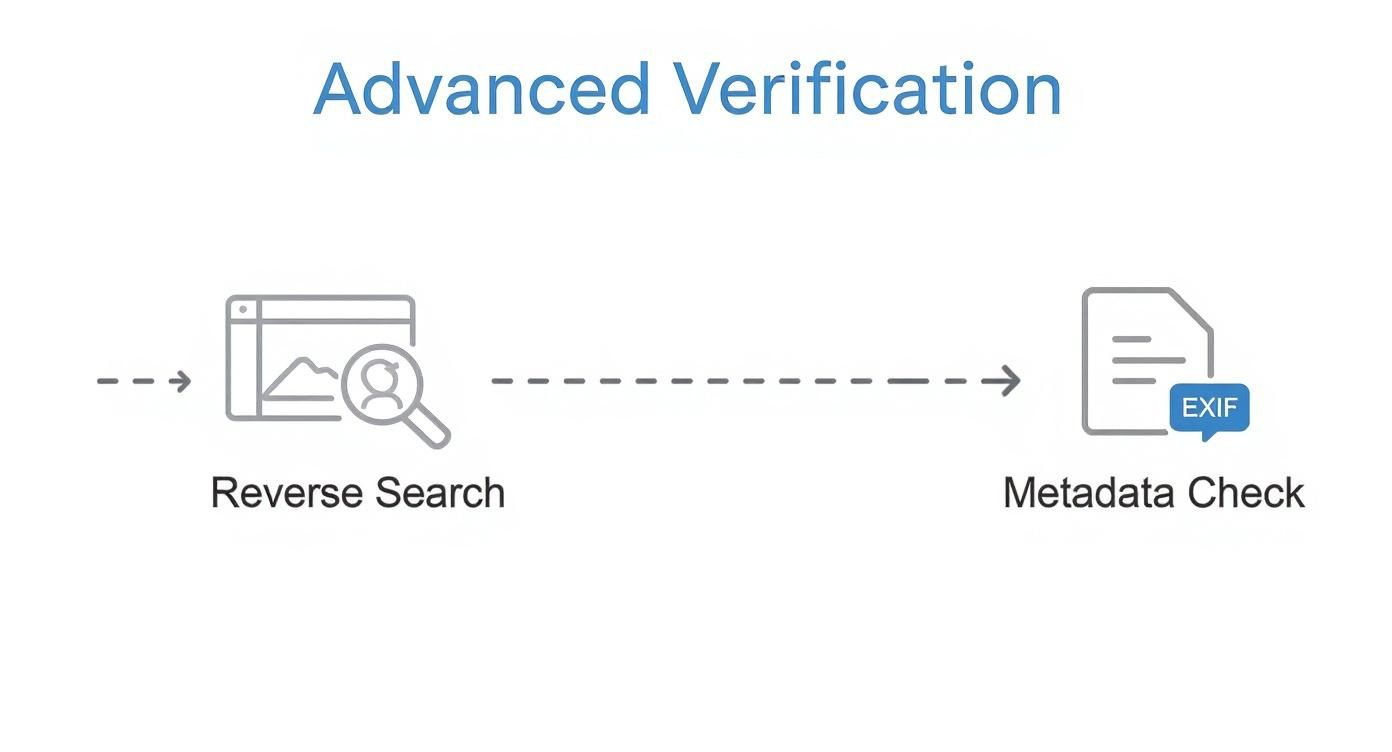
This final stage—running a reverse image search and checking the metadata—is all about finding concrete evidence of an image's origin and history. By following this three-part process, you're not just guessing; you're building a solid, reliable method for making an informed call every single time.
A Few Lingering Questions
As you get the hang of spotting synthetic media, you're bound to run into some tricky situations. Let's tackle a few of the most common questions that come up.
Are AI Image Detectors Ever Wrong?
Absolutely, and it's a critical point to keep in mind. No AI detection tool currently on the market can claim 100% accuracy. How well they work really depends on the specific AI model that created the image and, just as importantly, the data the detector itself was trained on. A "Likely AI" result is a strong clue, but it's not the final word.
Think of a detection result as a major piece of evidence, not the definitive proof. Your best bet is always to pair a tool's analysis with your own eye for detail and a healthy dose of critical thinking.
What Happens When an Image Is a Human-AI Hybrid?
This is an increasingly common scenario that can really muddy the waters. A graphic designer might use an AI to generate a background and then spend hours in Photoshop adding details, correcting flaws, and blending in other elements.
When this happens, detectors can get confused, sometimes spitting out a low confidence score or a mixed result. Your job is to look for that blend of tell-tale AI weirdness alongside the clean, precise edits that signal a human touch.
What if I Get Conflicting Results From Different Tools?
It’s not unusual to see one tool flag an image as "Likely AI" while another calls it "Likely Human." This just goes to show the limitations we're still dealing with. It often happens when an image was made with a brand-new or less common AI model that some detectors haven't been trained to spot yet.
If you find yourself in this situation, here’s what to do:
- Fall back on your manual inspection skills. This is where a trained eye is invaluable.
- Dig into the context. Where did the image come from? Who posted it?
- Lean toward the tool that gives you more granular feedback, like a heatmap pointing out specific problem areas.
Ultimately, situations like this reinforce the golden rule: a multi-pronged approach, combining technology with human intuition, is the only truly reliable way to figure out where an image came from.
Ready to see it in action? Get a quick, free, and private analysis with the AI Image Detector. Just drag and drop your image, and you'll get a clear verdict in seconds. Give it a try at aiimagedetector.com.



