How to Detect AI Images A Practical Guide
Spotting an AI-generated image takes a bit of detective work. It’s a mix of using your own eyes to catch the common, tell-tale glitches and leaning on specialized online tools for a more technical look. When you combine that human intuition with the right tech, you’ve got a solid method for figuring out if what you're looking at is real or created by an algorithm.
The Rise of AI Images and Why Detection Matters

Let's be honest: it's getting harder to trust what you see online. From those viral photos flooding your social media feed to the polished headshots on professional profiles, AI images are everywhere. They’re getting so good that they blend right in with the real thing, which presents a brand-new challenge for all of us.
This isn’t just about spotting a quirky, AI-made picture for fun. Being able to tell the difference is a crucial skill for navigating the modern internet safely and smartly.
Here’s why it’s so important to know what you’re looking at:
- Fighting Misinformation: Fake images are powerful tools for creating false stories, whether it's to influence public opinion or spread rumors during major events.
- Stopping Fraudsters: Scammers love using AI-generated profile pictures for fake accounts. They use them to build fake relationships, run catfishing schemes, or just seem more trustworthy.
- Upholding Integrity: In school and at work, it’s vital to ensure that submitted work is original and authentic—not something an AI passed off as human-made.
- Confirming What’s Real: For journalists, researchers, and even the average person scrolling through their feed, being able to verify a picture's origin is fundamental. Our guide on checking images for authenticity dives deeper into this very process.
The Scale of the Challenge
The amount of AI-generated content out there is exploding. Projections show the number of deepfake files online could reach 8 million in 2025—a huge leap from the 500,000 seen in 2023. This surge is thanks to powerful and widely available tools like GANs and Diffusion Models, which are getting smarter about covering their tracks.
This massive growth means we can’t just go with our gut anymore. We need a real strategy that pairs a sharp eye for detail with the right technology.
The real problem isn't that AI images exist. It's that they can be passed off as reality without anyone knowing. Learning to spot them isn't about being cynical; it's about being a savvy and responsible digital citizen.
This guide will walk you through the practical skills you need. You'll learn how to spot the subtle mistakes AI models still make and how to use detection tools to back up your suspicions. By the end, you'll have a reliable toolkit for separating fact from fiction.
Here's a quick overview of the main methods we'll cover for spotting AI-generated images, giving you a fast look at your options.
Quick Guide to AI Image Detection Methods
| Detection Method | What to Look For | Best For |
|---|---|---|
| Manual Inspection | Unnatural details in hands, text, shadows, and reflections. Odd textures or patterns. | Quick, on-the-spot assessments where you suspect something is "off." |
| Reverse Image Search | Finding the original source, similar images, or fact-checks from reliable sites. | Verifying the origin and context of viral images or news photos. |
| Metadata Analysis | Checking EXIF data for signs of editing software or missing camera details. | A technical check when you have the original file and need to trace its history. |
| AI Detector Tools | Uploading an image for an algorithmic analysis that scores the probability of it being AI-generated. | Getting a data-backed opinion when manual checks are inconclusive. |
Each of these approaches has its own strengths. For the most reliable results, you'll often find yourself using a combination of them.
Spotting the Flaws AI Still Gets Wrong
AI image generators have gotten scarily good, but they're not perfect. Far from it. If you know what to look for, you can often spot a fake with just your own eyes. This is your first line of defense, and it doesn't require any fancy tools—just a bit of practice and a healthy dose of skepticism.
Think of it this way: an AI learns to create images by studying a mind-boggling number of photos. It gets incredibly good at recognizing and recreating patterns. But it doesn't understand the world. It doesn't know why a hand has five fingers or how a shadow should fall. It’s this lack of true understanding that leaves behind the tell-tale clues.
The Uncanny Valley of Anatomy
Human anatomy, especially hands and teeth, is still one of the biggest hurdles for AI. We've all seen the early examples with six-fingered hands or limbs bending in ways that would make a contortionist wince. The models have improved, but the weirdness is often still there if you look closely.
Zoom in on the hands. Do the fingers connect to the palm naturally? Is the grip on an object convincing? The same goes for teeth—sometimes they look too perfect, like a single, uniform strip rather than individual teeth. You might also spot ears with bizarrely shaped lobes or cartilage that just doesn't look right. These aren't just minor mistakes; they’re dead giveaways that an algorithm, not reality, was the artist.
Take a look at this AI-generated image. At first glance, it might seem fine, but the hands and fingers are distorted once you actually inspect them.
This is a classic example of how even sophisticated models like DALL-E 2 can stumble over complex details like hands.
When the Little Details Don't Add Up
An AI might nail the main subject of an image but completely fumble the supporting details. This is where you can really put on your detective hat and look for inconsistencies that break the illusion.
- Jewelry and Accessories: Are the earrings a matching pair? Does a necklace chain hang realistically, or does it seem to merge with the person's skin?
- Shadows and Reflections: Check the shadows. Do they all point away from the main light source? Look into the reflections in a person’s eyes or on a shiny surface—they’re often blurry, warped, or show a scene that makes no sense.
- Text and Patterns: Background text is a goldmine for spotting fakes. It often looks like a jumble of unreadable, letter-like shapes. Likewise, patterns on fabric or wallpaper might repeat strangely or fail to wrap around an object convincingly.
I’ve seen stunning AI landscapes where the reflection in a lake showed a completely different sky. It’s these logical breakdowns that shatter the illusion. You’re not seeing a photo; you’re seeing a collage of probable pixels assembled without a true grasp of reality.
Weird Textures and Background Noise
The final place to hunt for clues is in the textures and the background. AI-generated skin can have an unnaturally smooth, waxy, or almost plastic feel to it. It often lacks the subtle imperfections—pores, tiny wrinkles, blemishes—that make human skin look real.
Don't forget to scan the background, too. Look for strange artifacts where objects meet, or shapes that seem to blend together nonsensically. You might also notice repeating textures that feel out of place. These subtle flaws are often hiding in plain sight, just waiting for a critical eye to catch them.
Getting a Second Opinion With an AI Detector Tool
Sometimes, your gut tells you an image is off, but you can't quite put your finger on why. That's when it's time to bring in a specialist. AI image detectors are built to see the digital artifacts and inconsistencies that our eyes miss, analyzing the very pixels for tell-tale signs of a generative model. They're not infallible, but they offer a data-driven second opinion that can either confirm your suspicions or put them to rest.
Think of it as having a digital forensics expert on call. You provide the initial observation and critical thinking, and the tool provides the deep technical analysis. Platforms like our own AI Image Detector make this incredibly straightforward—just upload the image, and you'll get a detailed breakdown in seconds.
This process of moving from a gut feeling to a more detailed inspection is something we all do, whether we realize it or not.
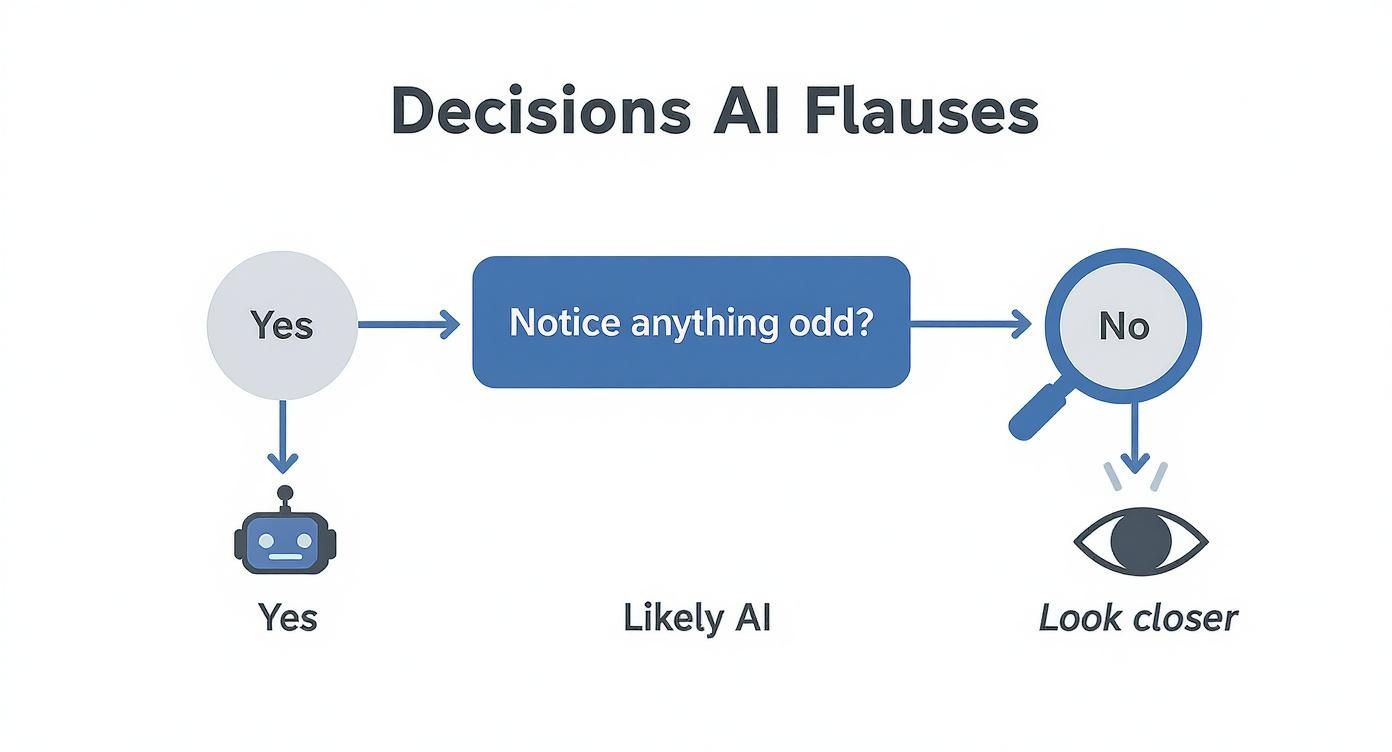
The infographic really nails it: it all starts with noticing something unusual. That first "hmm, that's weird" moment is the trigger for a deeper investigation, and that's where a good detector tool can save you a ton of time.
What Do the Results Actually Mean?
When you upload an image, you won’t get a simple "Real" or "Fake" label. Instead, you'll see a probability score, something like a 92% AI probability. This percentage shows how confident the tool is that the image came from an AI generator.
It’s important to know how to read these scores correctly:
- High Probability (85% and up): This is a very strong signal. The detector has found multiple, significant digital fingerprints that are hallmarks of AI generation.
- Medium Probability (50-84%): Welcome to the gray zone. An image in this range could be heavily edited, a mix of real and AI elements, or maybe it was made by a brand-new model the tool hasn't fully learned yet.
- Low Probability (below 50%): This usually means the image is authentic. It doesn't completely rule out a very subtle or advanced AI, but it's a good sign.
A probability score is a powerful piece of evidence, not the final verdict. A 92% score is hard to ignore, but you should always pair it with your own manual checks and a bit of context to build a really solid case.
A Peek Under the Hood
So, how do these tools actually figure this out? Different detectors have their own methods. Some look at the image's metadata for clues—things like missing camera data or software tags. But the best ones, including ours, are powered by machine learning models.
These models have been trained on millions of images, both real and AI-generated. They learn to spot the invisible patterns, strange compression artifacts, and frequency quirks that human eyes simply can't perceive. It's like they can hear the subtle digital "accent" that each AI generator leaves on its work, allowing them to make a highly educated guess.
Just remember, no tool is perfect. This is a cat-and-mouse game. As AI image generators get better at covering their tracks, the detectors have to evolve to keep up. That's why you should always use these tools as one component of a larger verification process. They give you the technical data, but your judgment is what pulls it all together.
Looking Beyond the Pixels: Context and Provenance
An image can be technically perfect, with no weird hands or distorted backgrounds, and still be part of a complete fabrication. Once you’ve looked for the usual AI artifacts and run a detector tool, the real detective work starts. You need to switch gears from a pixel inspector to a fact-checker and dig into the image's origin story—its provenance.
Your most powerful tool here is a simple reverse image search. When you upload an image to a service like Google Images or TinEye, you can see everywhere else it has popped up online. This one step can often debunk a fake in seconds. For instance, a viral photo claiming to show a recent protest might actually be from a music festival five years ago.
The Power of a Reverse Image Search
Running this kind of search helps you answer a few key questions that an AI detector alone can't touch:
- Who posted it first? Was it a major news organization, a stock photo site, or some anonymous social media profile? The original source tells you a lot.
- Has the story changed? A massive red flag is seeing the same image used to illustrate completely different, unrelated events. This is a classic misinformation tactic.
- Has it already been fact-checked? You might find that organizations like Snopes or Reuters have already done the hard work of verifying or debunking the image.
This investigative step is absolutely critical if you want to check if a photo is real, not just whether it was made by AI. A 100% human-shot photograph can still be a powerful tool for deception when stripped of its original context.
Tracing an Image's Digital Footprint
Beyond a basic search, the idea of content provenance is getting a serious upgrade. New standards are being developed to create a kind of verifiable, transparent history for digital files. Think of it like a digital birth certificate that travels with an image, recording where it came from and how it has been handled.
The goal is to build a chain of trust. When a photojournalist captures an image, this standard embeds secure metadata about its creation and any edits. This allows anyone to verify that the image they're seeing is the same one the photographer originally captured, unaltered.
This approach is all about establishing verifiable origins, which is a much more durable strategy than just hunting for visual flaws. As AI gets better, this focus on provenance will be essential. The global AI market is already valued at around $391 billion, and some projections show it could grow ninefold by 2033. With that kind of growth, the need for reliable verification methods is more urgent than ever. If you're interested, you can discover more insights about AI statistics and see the scale of this trend.
Ultimately, spotting AI-generated images requires a mix of technical tools and good old-fashioned critical thinking. By questioning the story behind an image and tracing its journey online, you build a much stronger defense against both clumsy fakes and sophisticated misinformation.
Understanding the Tech Arms Race in Image Detection

Before you can effectively spot AI-generated images, it helps to peek under the hood at the technology doing the heavy lifting. This isn't just a simple file scan; it's a deep-dive analysis searching for the subtle, often invisible, digital fingerprints that generative models can't help but leave behind.
These detection tools are built to see patterns our own eyes completely miss. They analyze everything from pixel arrangements to compression artifacts and even frequency domains to find the unique "accent" of an AI. Think about it: every model, whether it's Midjourney or DALL-E, has its own process for building an image. These methods create tiny, predictable quirks that a well-trained detector can latch onto.
What we're seeing is a constant technological tug-of-war. As AI image generators get scarily good at producing flawless visuals, the detectors have to evolve just as quickly. It's the classic cat-and-mouse game where every new move from one side forces the other to innovate.
The Digital Fingerprints Detectors Look For
So, what are these tell-tale signs? While most detection tools keep their exact methods under wraps, they generally hunt for common giveaways that an image didn't come from a camera.
- Compression Artifacts: The way a JPEG file is saved leaves clues. An AI-generated image often has different compression patterns compared to a photo snapped on a digital camera.
- Color Frequencies: The distribution and frequency of colors can be subtly different. A detector can analyze these patterns and spot discrepancies between a real-world photo and a synthetic one.
- Metadata Clues: This one isn't foolproof, but the complete absence of standard camera data (like EXIF data) can be a red flag. It suggests a digital origin rather than a physical device.
This back-and-forth isn't unique to images. A similar dynamic is playing out with AI comment moderation tools, where AI is being used to combat spam and harmful content generated by other automated systems.
Understanding this arms race is key. It explains why no single detection method is a silver bullet. An AI model that is undetectable today might be easily spotted by a new tool tomorrow. Staying informed is your best defense.
The growth in this field is just staggering. The global AI image recognition market, which includes this detection tech, was valued at $4.97 billion in 2025 and is on track to nearly double, hitting $9.79 billion by 2030. That explosion is fueled by the critical need for reliable verification in media, security, and even finance. You can dive deeper into the numbers by reading the full market research.
This constant evolution also blurs the lines between what we consider art and what is simply a technical product. We dig into this fascinating debate in our post on AI art versus human art. Knowing the "why" behind detection helps you understand the true complexity of the challenge and interpret any tool's results with the right perspective.
Answering Your Questions About AI Image Detection
As you get the hang of spotting AI-generated images, a few questions tend to come up repeatedly. It's a new skill for most of us, so let's walk through the most common ones to clear up any confusion.
Are AI Image Detectors Ever 100 Percent Accurate?
The short answer is no. You should be immediately skeptical of any tool that claims 100% accuracy. The technology behind AI image generation is in a constant state of flux—as the models get better at hiding their digital tells, the detectors have to play catch-up.
What the best tools offer is a probability score, not a simple yes or no. This score is a crucial piece of the puzzle, but it should never be the only piece you look at.
Treat an AI detector's result like a well-informed expert opinion. It gives you a solid, data-backed reason to be suspicious or confident, but you'll always get the most reliable conclusion by pairing it with your own manual checks.
Can I Spot AI-Generated Images on My Phone?
You absolutely can. You don't need a high-end computer to do some solid digital sleuthing. Many of the manual inspection tricks work perfectly fine on a mobile device. Just pinch and zoom to get a good look at those tell-tale areas like mangled hands, nonsensical background text, or unnaturally smooth skin textures.
On top of that, most reputable AI detector websites—ours included—are built to work seamlessly on mobile. You can upload an image straight from your phone's browser or photo library and get an analysis in seconds, wherever you are.
What if I Suspect an Image Is AI but Can't Prove It?
When you're stuck in that gray area, the best thing you can do is hit the brakes. If you can't confidently verify where an image came from, the most responsible action is to avoid sharing it. This is especially true if the image touches on sensitive topics like news or politics, where misinformation can do real damage.
Here's a quick game plan for those moments of uncertainty:
- Don't spread it: Just stop. Don't post, share, or forward the image.
- Run a reverse image search: Check if trusted news outlets or fact-checking sites have already weighed in on it.
- Trust your gut: It’s okay to remain skeptical. Not every digital mystery needs a definitive answer, but preventing the spread of a potential fake is always the right call.
If something feels off about an image, it probably is. It's always better to pause and investigate than to accidentally contribute to the problem.
Ready to see for yourself? The AI Image Detector gives you a quick, dependable analysis in seconds. It’s built for everyone from journalists to the casually curious, giving you a clear probability score without ever storing your images. Drag and drop your first image for free and find out what’s really going on behind the pixels.



